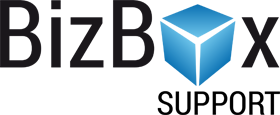Contact E-mail Template¶
Contact E-mail template will be sent to the e-mail address defined in the email field (in the contact form). This template is not sent to your customers or website users.
For the contact form, the contact e-mail template is defined in the template parameter by its internal name. If there is no such template found in your account, other contact e-mail template from your account will be used. If there is no contact e-mail template at all, a default system template will be used instead.
Code an e-mail template for the Contact E-mail Template in the Website Editor in the Templates application. Remember that you are defining only a template, not its sending. Available parameters are:
Optionally define the usage of the template in the contact form using the template parameter.
Don’t forget to approve your project!
See also