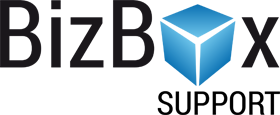Change in Prices According to Purchase Volume¶
BizBox allows you to send the Change in prices according to purchase volume e-mails to your customers. Follow-up e-mails are sent to customers after the partner tier or price level are automatically changed.
To be able to create this e-mail, you need to have the Purchase Volume Discounts Addon activated on your account.
The work with Change in prices according to purchase volume is basically the same as the work with every other BizBox customers’ e-mail. At first, you have to code the template of e-mail. Then you will connect this template with a particular Purchase Volume Discount and set up the rules for sending. In BizBox, a Follow-up E-mail can contain the same data as the Purchase Confirmation E-mail - complete info about customer and the order.
Available Parameters¶
The followings parameters are sent to the template:
person - the person (contact) affectedy by the change
partnerTier - original partner tier
priceLevel - original price level
How to Set Up the Change in Prices According to Purchase Volume E-mail¶
Run the Prices module.
Run the Purchase Volume Discounts* application and edit the record for which you want to set up the sending of this e-mail.
On the third E-mails tab click the Add button.
In the Template field the previously created template for this e-mail type.
Fill in all other required fields.
Click the Add button and save the Purchase Volume Discounts. Approve your Project and the Change in Prices According to Purchase Volume E-mail has been successfully set up!