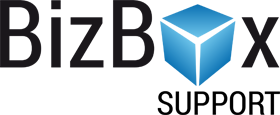File Manager¶
How to Restrict the Display of Some Files from the File Manager¶
Yes, you can. Thanks to the User Permissions and Website Users applications (both are located in the CMS module) you are able to define Website Users that will be able to display particular restricted file/folders protected by a particular Permission.
To make this feature work, you need to fulfill some prerequisites:
You need to define at least one User Permission in the CMS module in the User Permissions application. Here you define only the name of it. You just create a permission, without defining any settings or usage of it. The usage is defined on the particular item which the display of is protected by this permission. Every permission is bound to a user registered on your website. It means that you must have at least the Login Widget included in it, so users can sign-in. The Login form is sufficient only in case you will create (and resolve all linked problems such as forgotten passwords) all Website Users manually in the BizBox Admin (Website Users application). Otherwise you have to insert also a Registration, Forgotten Password, Change Password and Reset Password Widgets. Don’t forget to create the Registration and Reset Password E-mails that are sent to users in case they register or demand the password change.
The created Permission has to be connected with particular Website User (registered user), to which this permission will be granted. It means that you need to have at least one Website User, to which you will grant this permission. Otherwise the secured Page/file/folder will be not displayed to anyone at all - which means a Page/file/folder with granted Permission that is not granted to any User as well, cannot be displayed to anyone.
If you have defined the Permission and grant it to some Users, you can go to the File Manager and add those Permission to files or whole folders you want to protect with it.
If you want to add a Permission for files, locate these file and click it with the right-mouse button.