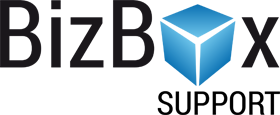Sales Receipt Template¶
A sales receipt is an accounting document which typically shows the date and time a purchase was made togerther with purchased items, its prices, total amount of purchase, taxes, name and location of store where the purchase was made and more (payment method, reqistration of sales,…).
Sales receipts are generated for cash register orders (cash register settings and cash register orders are available only on accounts with the Cash Register addon).
In the Templates application you define only a template. You are not able to determine the generating of it here. The generating is defined in the E-shop Settings on the documents tab.
Code the template in the Templates aplication (a particular website editor, Tools and Settings tab). Remember that you are defining only a template, not its generating.
Save your changes.
Run the Administration module.
Run the E-shop Settings application by simply clicking on its name.
Double-click the particular E-shop Settings you are using for cash register orders.
Navigate to the Documents tab and click the Add button.
In the Type field select Sales Receipt.
In the Template field select the Name of the template you have created in the first part of this tutorial.
The Generate Automatically setting is set to YES as default. If you want to generate all sales receipts manually in the detail of a particular order, set it to NO. Otherwise the sales receipt will be generated for every order switched to the Paid state.
Click the Add button and also the Save button located in the tool bar.
Approve your project.