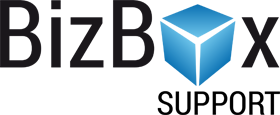Order Template¶
Order template is one of the PDF documents that can be assigned to your e-shop settings. It is used to provide information about the order (ordered products, services and information about you and the customer). This document is never saved (stored) in BizBox (it cannot be found in a particular order detail on the Documets tab) unline the Invoice, Proforma Invoice or Credit Note. It is just generated and displayed (or send as an e-mail attachment). In a particular order detail is the Order button which allows you to display and download this document. Every time you click this button is this document newly generated, it is never stored in BizBox.
Order PDF structure is similar to the Invoice (or Proforma Invoice more likely). Information about the customer that are displayed on the Order PDF are taken from the particular Order. Information about you (the offer creator) are taken from a Branch.
Note
Don’t forget about the Document Sequences. Document Sequence is used to a generate unique number for each Order. Create Document Sequence for Order and assign it to a particular E-shop Settings.
The offer PDF needs a template that defines how it will look like. And you have to define this template in the Templates application in the Tools module in order to be able to create the Offer PDF. BizBox offers you a default template which contains the base parameters that can be used in the Offer PDF. You can use it as it is or you can perform some changes in it. You are able to get back to its default state (use the Revert button in the toolbar).
Note
To be able to test this template, you have to assign it to the E-shop Settings first.