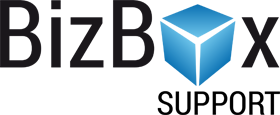Follow-up E-mail¶
BizBox allows you to send the follow-up e-mails to your customers. Follow-up e-mails are sent to customers after a defined number of days from the purchase, payment, delivery or dispatch.
This can be a very effective marketing strategy. Thanks to this you can send surveys (to get interesting feedback) or sales offers (to increase your sales).
The work with Follow-up E-mail is basically the same as the work with every other BizBox customers’ e-mail. At first, you have to code the template of e-mail. Then you will connect this template with a particular E-shop Settings and set up the rules for sending (how many days after the purchase or payment should the e-mail be sent). In BizBox, a Follow-up E-mail can contain the same data as the Purchase Confirmation E-mail - complete info about customer and the order.
How to Sent Follow-up E-mail¶
Run the Administration module.
Run the E-shop Settings application and edit the record for which you want to set up the sending of the follow-up e-mail.
On the third E-mails tab click the Add button.
In the E-mail Type field select the Follow-up. In the Template field select the previously created template for this e-mail type.
Fill in all other required fields.
On the second Payment Methods tab you can restrict the sending of this e-mail only for particular payment methods.
The last Advanced defines how many days after the purchase or payment will the e-mail be sent.
Click the Add button and save the E-shop Settings. Approve your Project and the Follow-up E-mail has been successfully set up!