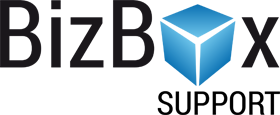Claim E-mail Template¶
Claim E-mail Template is used in the Claims application in the Sales module. The content defined by this template is send to a customer which is connected with a particular claim.
Claim E-mail is one of the e-mail types you are able to send to your customers. It is meant to inform customers of their claim.
To be able to send this e-mail you have to fulfil the following steps:
Create a template of this e-mail in the website editor in the Templates application. Use the Claim E-mail Template Parameters.
Add the created template to a particular E-shop Settings (in the Administration module). Remember that you will be able to send this e-mail only to customers who created their order (claim) using this E-shop Settings.
Display the details of the claim about which you would to like to email a customer. In the toolbar, the button is named Send E-mail. Click on it, select the particular E-mail Type, set it up and send the Claim e-mail.
In the claim e-mail template can be used the claim object which carries all information about a particular claim.
In the claim template is available the claim parameter.