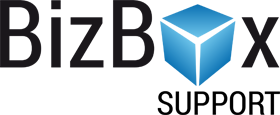Abandoned Carts¶
Abandoned cart or abandoned checkout is a state, when customers put items in their shopping carts, but then leave without placing the order. There are many strategies how to avoid it (and boost your sales!). But before you use any of them, you need to know the abandonment rates of your own store.
To make Abandoned Carts work on your account, you need to have added the Abandoned Carts Addon. It will add 3 new applications to your account:
Abandoned Carts in the Sales module allows you to display all abandoned carts from your online stores.
Abandonment Rate in the Reports module.
Abandoned Carts in the Reports module.
Abandoned Carts (Sales)¶
In the Abandonments Carts application (located in the Sales module) you can find the available data for all abandoned carts from your online store (or online stores in case you have multiple stores in one account – you can filter it for a concrete online store). In the sheet immediately after you run this app, all available abandoned cart will be displayed. Information about the customer to which the abandoned cart belongs are available as well.
If an abandoned cart has been turned into an order, you will see its number in the abandoned cart detail or in the overview of all carts in the Order Number column.
Note
Only carts of registered users are available in this application. A new record (abandoned cart) is created 12 hours after user abandons your online store.
The Send E-mail button allows you to send abandoned cart e-mail to the user. To make this feature work, you have to set the e-mail senind in the E-shop Settings application located in the Administration module.
To display all information about the abandoned cart double-click it or select it and click the Detail button in the toolbar.
General Tab¶
The base info is available here: customer name, address, date, cart state, origin info and total cart amount.
Products Tab¶
All products from the abandoned cart are displayed here.
Notes Tab¶
Here can be your own notes added.
Log Tab¶
Three actions are logged:
State change (created, emailed, converted, finished, canceled)
E-mail (information that the e-mail has been sent)
Conversion
Abandoned Cart States¶
There are 4 states an abandoned cart can achieve:
Created - used for newly created carts; the default state.
Emailed - used when the e-mail has been sent to the customer.
Converted - used for converted carts (the order has been placed).
Finished - used for finished carts (an order has been placed).
Canceled - used for canceled carts.
The cart state is not changed automatically; you have to do it manually using the Change State button located in the toolbar. It is used for informational purposes only.
Note
In a particular contact detail the Abandoned Carts tab is available. Here all the abandoned carts of the particular contact are available.
Abandoned Cart E-mail¶
From the Abandoned Carts application an e-mail to the customer can be sent. To make this feature work, you have to code the Abandoned Cart e-mail and set up its sending in the e-shop settings application.
Note
Abandoned Cart e-mail can be send automatically after defined number of days. Go to the e-shop settings application, on the E-mail tab edit the Abandoned Cart e-mail and on the Advanced tab fill in the Send After Days setting. It defines after how many days will be the Abandoned Cart automatically send to the customer. Remember that the Send Automatically setting (on the General tab) has to be set to YES.
In the Abandoned Carts application the Send E-mail button is available. It allows to send the e-mail to the customer manually. Select particular abandoned cart record and click this button. A new window will appear and you can send the e-mail to the customer.