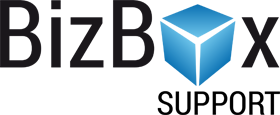Exchange Rates¶
Exchange rates applications are used in case you sell in more currencies and want to display your data (reports) recalculated to only one currency. These applications are not used for recalculating pricelists or orders.
Exchange Rates application are available in the Administration module.
Exchange Rate Tables¶
Exchange Rate Tables application is used in case you are using on your online store two or more currencies. Here you can add particular exchange rates for them. Data from this application is subsequently used in the Reports module - if you sell in more currencies, you can simply convert your sales to the preferred currency.
There are two ways how to create Table Exchange Rates. You can manually define exchange rates for particular currencies or display automatically defined rates which are downloaded from the preselected source. These sources needs to be added in the application Exchange Rate Sources located below.
Manually created Exchange Rate Tables¶
You are able to define your own exchange rates regardless the real-world rates. Add a new Exchange Rate Table and fill in all required fields.
Group - You are able to unite your tables into groups. This is necessary, because it helps you with the orientation (it is assumed that you will have many of these tables, their number will be probably increased every day). Open the Group Manager by clicking the green plus button. Here you can manage all groups - create new ones, edit and delete the existing ones.
Currency field defines the default currency for which the exchange will be counted. You can define the amount used for calculation on the other „Rates” tab. Remember that only currencies added in the Currency application located in the Administration module are available for selection. You need to add them here first.
Currency Is Base of Rate defines how the rate itself will be calculated and presented to you. Option YES calculates this currency to currencies displayed on Rates tab. Option NO calculates currencies on the Rate tab to this currency.
Rates tab displays the particular exchange rates - and it is editable grid. Click the particular cell in „Amount” or „Rate from Currency” and fill in the concrete numbers (rates). Now is your exchange table complete and it can be successfully used in the Reports module.
Automatically created Exchange Rate Tables¶
BizBox allows you to create a source for exchange rates. According to this source is every day (except weekends) created a new Exchange Table Rate. It appears automatically in the Exchange Table Rates application, you don’t need to take care of it since you add a Source.
To add a new source, go to the Exchange Rate Source application and select a Group to that will all tables created through this Source belong. Select the preferred source. A source added like this will be creating Exchange Rate Tables automatically. They will be available in the Exchange Rate Tables application.
The exchange rate table can be used after its expiry if no currently valid one is found.
Exchange Rate Sources¶
Exchange Rate Sources application is used to define particular sources of information about exchange rates. Information from these sources are taken automatically and the Exchange Rate Tables are recalculated according to them.
Currently, there are 2 sources you can use:
Czech National Bank
European Central Bank