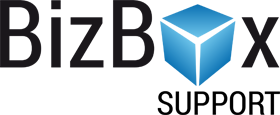Account Settings and Statistics¶
Account Settings¶
Account Settings are global settings for all users (co-workers) in BizBox.
Project Management¶
Project Management allows you to select the Multiple Projects Mode or Single Projects Mode.
Localization¶
Localization allows you to set the Default Time Zone and Locale Settings that affects the data formats of the displayed information, such as time, date or currency. This setting will be set to every user (co-worker) in BizBox as a default. Every user can change it in the My BizBox module, in the Personalize application.
Accounting Lock¶
Accounting lock is used for preventing an order (and its documents) from being changed by an unauthorized BizBox user after a defined period of time has expired. Only users with the administrator role will be able to edit them.
This lock is defined by a day of a month on which orders (and its documents) issued in the previous accounting month will be locked for all editing. It is applied to all documents with an issue date from the previous month and all orders with an invoice whose issue date belongs to the previous month. BizBox users who have not been granted the administrator role will be unable to make changes to these orders and documents.
The lock is applied on order editing and generation, regeneration and deletion of its documents (such as invoices, proforma invoices or credit notes). For users with an administrator role, an informative note will be displayed before the edition/changes, but they will be still able to perform all changes they want to. Users without administrator role will be noticed that on a particular order or document is applied the accounting lock and they are not able to perform any changes on it.
Facebook Application¶
Here, the Facebook App ID and App Secret are defined. It is used when you want to allow your visitors to register via Facebook.
Balíkobot¶
To use these settings, you need to have the Balíkobot addon in your account available.
If you want to use the Balíkobot, here should be the API Username and API Key defined. For testing (in the Development mode) please fill in the Testing API Username and the Testing API Key. All these information are available in your Balíkobot account.
Edition and Addons¶
Here, your BizBox edition is displayed together with all the Addons you have allowed in your account. This is only for your information, you cannot to change it. If you want or need some changes in your edition or addons, please contact our support team.
E-mail Settings¶
Return Path defines the return path header. An inserted e-mail address will be set up for all e-mails sent from this account (and its websites). In case of an error, a message will be delivered to this e-mail with a particular warning. This typically occurs in case one of your customers provides a non-existing e-mail address in the checkout. It will be sent to the e-mail inserted in this field information about it (undelivered e-mail message).
Account Statistics¶
Account Statistics display the information about the usage of your storage and traffic.
File Manager Storage¶
File Manager Storage displays complete information about your storage: the number of files uploaded into your File Manager, their total size and the storage size and file size limit. If you want to increase or decrease these limits, you have to change the version of BizBox.
BizBox Admin Network Traffic¶
BizBox Admin Network Traffic displays the usage of traffic in the BizBox Admin.
Websites Network Traffic¶
Websites Network Traffic displays the total hits, data transmission and data transmission limit.
Data Transfers¶
In the Data Transfers tab you can see a sheet with details about particular transfers. You can explore only a part of it by date specification. Below those sheet is displayed a graph generated from the selected data. You can also personalize this graph by selecting the Graph Type and value type on the Y axis.