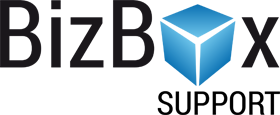Reports¶
How to Filter Orders with Applied Sales¶
If you are using various sales on your online store, you probably want to see (measure) its success.
Run the Reports module.
Run the Reconciliation application.
Display the Sales column (move the mouse over a column name and click the little arrow. Navigate to Columns and select the Sales column).
You can use this column to filter orders according to the applied sale. Move your mouse over the column name and click the little arrow on the right side. Navigate to Filters and select particular sale (or sales) from the context menu.
Orders will be filtered according to the selection.
Click the Export button in the toolbar and save filtered data to your computer.
See also