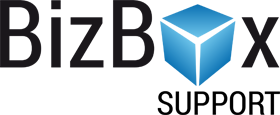Glossary¶
- Account¶
Your user Account is defined by your login (e-mail address) and password. Accounts are mutually independent and you can have as many accounts as you need.
- Administration¶
Here you can set your BizBox Admin: add users, manage their roles and check out your account statistics (storage and traffic). Add individual languages and countries you want to use in BizBox Admin. You can also set E-commerce Settings here (E-shop Settings, Branches, Payment Gateways, Checkouts, Dispatchers, Document Sequences, Stock Services and Stocks) and add Taxes and Charges you are going to use in your business.
- Affiliate Marketing¶
A marketing technique where you reward your affiliate Partners for each visitor (customer) brought to your Website by the Partner’s own marketing efforts. This module allows you to add your Partners, create Campaigns for them and set the individual Goals, Conversions and Commissions. Statistics and graph are included.
- Application¶
Application is the smallest unit that provide specific function, such as creation of particular Products, Cache Styles, translations for your Websites, etc. Applications are grouped together according to their functions as Modules.
- CMS¶
Content management system is a place for the complete creation of your Websites. Websites are made up of Pages, which you have to create in Website Editor together with detailed Website Settings. Here you can also create Website Templates and Code Snippets to make your work faster and easier.
- Costs¶
Costs are the prices you, not the customer, pay for product dispatch – the payment, handling, delivery and packaging charges.
- Country¶
Countries in BizBox represents the Countries of the real world. You need them for defining Cultures, Zones, Regions, Pricelists, etc. Countries also define from where your visitors or customers are. This definition affects content that is displayed to them (Website content, used language, calculated prices, available products, etc.).
- CRM¶
Customer relationship management. In the Sales module are the tools you will need for communication with your Customers. You can add a new Customers and Companies here and manage all Orders.
- Culture¶
Culture is a combination of a Zone and a Language. When a visitor arrives at your website, his/her Culture is automatically detected using the Culture Detection Schema. Thanks to it, the correct language and location are used and displayed on the website. Single Cultures are used for monolingual websites.
- Culture Tree¶
Culture Tree is a hierarchy of Cultures. It is used for multilingual websites and the hierarchy determines the display of content and translations. If there are no translations nor content for a visitor’s Culture, the content and translations from the Culture placed above in the Culture Tree will be used instead.
- File Manager¶
File manager serves as storage for all those files you need for the successful functionality of your business. Here you can typically upload your images, documents, but also CSS, JavaScript or any other files you need to build your Website and run your business. In the File Manager you can upload any files with absolutely no file format restrictions.
- Manager¶
Manager is a special type of a contact used for partners, who are able to make an order as a partner. A manager is a customer added to a company which is assigned to a partner. Managers can be also able to create another managers (persons) for their company.
- Master Product¶
Master Product is an unsellable product used to group variant products together. Variant products are basically the same, but differ in one or more variants, such as color or size. Master Product allows you to display these variant products as one product with various variants in the product detail.
- Master Property¶
Master Property is the decisive variant of variant products grouped together in a Master Product. Master Property is a particular custom property in which the variant products differ, such as color or size. You have to select at least one master property per one master product in order to define the axis used to display or select particular products
- Module¶
Module is a package of particular applications that have similar, cooperative and connected functions. Every Module has its own purpose, such as managing Products, Websites, customers or work with Reports.
- My BizBox¶
Here you can set up and personalize your account.
- Order Dispatch¶
Dispatching an order means the picking, completing, packaging, shipping and delivering ordered products to customers. An order marked as dispatched is fully packed and successfully shipped to the customer.
- Partner¶
Partners are used in B2B transactions. A Partner is mostly a wholesale buyer who has special prices for the products you sell. To create special prices, partners are connected with a Partner Tier which is responsible for particular partner settings (prices, delivery and payment methods and more). Partner has assigned a company (or more companies). Every contact added to a company is a partner manager who is able to make a purchase as a partner (use all the advantages and restrictions defined for a partner and the tier to which this partner is connected).
- Partner Tier¶
Particular partners who are registered on your online store have to be added to a particular tier. This tier defines special prices and other settings, or a partner. One tier can unite as many partners as you need.
- Pricelist¶
Pricelists allows you to create and manage price lists of your Products.
- Products¶
Products is a place for creating Products that you sell in your online store. In addition to traditional Products you can also create Bundles (a set of several Products).
- Project¶
The work in BizBox Admin is based on individual Projects. Project stores changes you made (they are not published immediately) and you can made them as many as you want and you can publish them (or delete them!) together by publishing (or deleting) the whole Project. In BizBox you can use two types of Project Management – Single Project Mode with only one Project that is shared among all users from your account and Multiple Project Mode with as many Project as you need - every one of your users can have its own and one Project can be also shared among users, so you can create Projects according to their purpose and assign users to it.
- Project Management¶
BizBox works in a Project mode. Each modification you made is stored only in your Project first and if you want to publish it, you have to approve the Project
- Region¶
Region is a group of countries. Regions allow you to create a community of countries (such as the European Union). One Region represents one Zone. Regions are defined as a hierarchy.
- Reports¶
This module allows you to check out your sales statistics.
- Translation Center¶
Translation Center is a place where all translations from your account are available. It is divided into 4 parts, according to the type of translated content.
- Translation Mark¶
Translation mark labels a part of the content that should be translated. It is part of the code you create in the Editor. In the code this mark looks as follows: {{_( ‘Price’ ) }}. Word „Price” is the content that can be translated
- Voucher¶
A Voucher is an online coupon code. You can create these vouchers and distribute them to your customers to promote your online store. Customers enter the voucher code during the checkout process and receive the discount.
- Zone¶
Zone is a Country or a Region (Region is a group of Countries). It is used to define the location of a website’s visitor in order to display correct content and language (translations).