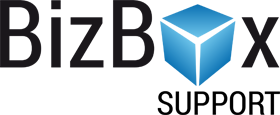Campaigns¶
Campaigns are intended to create various marketing actions, such as contests (every visitor, that fulfils the added Conditions wins a prize), a seasonal design change (for example a Christmas or Halloween theme) or sales.
Campaigns can be displayed to every one of your visitors or just to the ones who fulfil the Conditions you defined. Campaigns can also be repeated in some defined periods of time.
Note
If you want to make only a sale for particular products (without other campaign options), use the sale pricelist type.
Create a new Campaign¶
Run the campaigns application and click the New button.
General tab¶
Insert the Name (required) and Comment (optional). Both internal, only for your own purposes and never visible to visitors.
Website Variant (optional) - Select the Website Variant you want to use for this campaign.
Priority is a number (used in case you have more than one campaign) that defines which campaign will be applied as first. Campaign with the highest number is used as first, the one with the lowest is used as last. Campaigns rules are evaluated in two ways:
Content Rules - Content Rules from all active campaigns will be applied for all visitors stepwise (in order of the priority number set). It means that if you have more campaigns and visitor confirm their conditions, all content rules from this campaigns will be displayed to visitor. First the campaign with highest priority set will be displayed.
Active - Set Active button to YES and your campaign starts immediately. You can also define periods of time (on the Periods tab), in which the campaign will be active. To stop the currently running campaign before the period of validity ends (or is not set), just set the Active button to NO. If the Active button is set to NO, the campaign is always inactive, regardless of the period of validity.
Conditions tab¶
Conditions used to evaluate this campaign can be defined here. For more info visit the help-site about conditions.
Periods tab¶
Click the Add button and insert the starting and ending date for the campaign. You can define as many periods as you need. To make your campaign active you have to set the Active button on the General tab to YES. If the Active button is set to NO, the campaign is always inactive, regardless of the period of validity.
Content Rules tab¶
Content Rules tab allows you to define the changes in content that will be displayed to visitors that fulfil the conditions defined on the Conditions tab. To add a new rule:
Click the Add button and insert the Name (required and internal, only for your own purposes, never visible to visitors).
Select the Type of action. There are 4 types of actions you can freely combine to create the action:
Redirect - When a visitor displays a selected page (Page Source), it will be automatically redirected to the selected page (Page Target). Even the URL address will be changed, not only the content of the page.
Replace Content - When visitor displays a selected page (Page Source), its content will change automatically for the content of the selected page (Page Target). Only the content will be changed, the URL address of the page source remains.
Template - Template changes the template on your website for the selected one.
Conditions allows you to select conditions visitors must fulfil in order to display the campaign variant. Conditions have to be previously created and defined in the CMS module in the Conditions application.
Condition Conjunction - Option YES displays the selected campaign variant only if visitor fulfils all conditions selected above at once. Option NO displays the variant if the visitor fulfils at least one of the conditions selected above.
Statistics tab¶
Statistics shows you the campaign, specific time period, and the orders that were realized during the campaign.
Notes tab¶
Notes tab serves only for your own notes. If you want to add a note to the campaign, do it on this tab. The inserted note is never visible to affiliates, it is only for your own purposes.